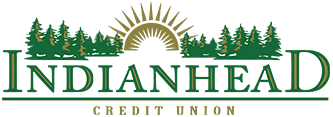HOW DOES BILL PAY WORK?
- With Bill Pay, you can pay any company or person you owe through the Online Banking portal. In the Online Banking portal, click on the menu, then click Bill Pay under the services heading.
- Pay anyone in the United States that you would normally pay by check, automatic debit or cash. Just provide some information about the company or person you wan to pay.
- Tell us the amount and when you want the payment to be made. Enter a payment amount and the date you want processing to begin. The date when the company or person should received the payment appears below the processing date box.
- Payments are sent electronically when possible. If the person or company cannot accept electronic payments, a check will be mailed out.
- Payments initiated before 2 p.m. will be process on next business date after the processing date. For payments initiated after 2 p.m. they will be process on the 2nd business day after the processing date.
FOR YOUR CONVENIENCE
- Bills: Save a trip to the mailbox or to multiple websites. Pay all your bills in one spot.
- AutoPay: You can set up automatic payments to be paid according to the schedule that you set. You can change or cancel AutoPay at any time.
FEES
- $3 Monthly fee
- $34.95 fee for next day rush
- $29.95 fee for a 2 day rush