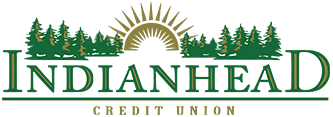Remote Deposit Capture
Deposit your checks while never leaving your home.
Note: You must be signed up for ICU Online Banking and download the mobile app on your smart device in order to access Remote Deposit Capture. You also must contact your local branch office to have Remote Deposit Capture turned on.
REMOTE DEPOSIT INSTRUCTIONS:
- Log into the ICU Mobile App
- Click on the camera icon that says “Deposit” at the bottom of the screen. Your smart device must have a camera to use Remote Deposit
- You can DEPOSIT CHECK, REVIEW CHECKS (past deposits), or VIEW DEPOSIT LIMITS
- Review the instructions
- Make sure check is properly endorsed – along with your signature it must also say “ Remote Deposit, ICU, Account # ________”
- You will need to take a picture of both the front and back of the check
DEPOSIT LIMITS
- Single check amount limit $2,000
- Daily deposit limit: $5,000
- Daily check count limit – 10
ADDITIONAL INFORMATION
- Retain your original check for 90 days while the item is being processed
- There is no charge for using Remote Deposit Capture
- You will have the opportunity to read the Deposit Disclaimer in the app before agreeing to proceed with the deposit
- If your deposit is rejected, you will be notified and provided with the reason for rejection
- Successfully submitted checks take time to process and may be subject to a 7 business-day hold. You can check the status of your deposit by viewing your accounts in your mobile app.